Java

For Java players, connecting to Tumbleweed is very easy. Simply go into the Multiplayer section after launching minecraft.

After that, click Add Server, opening the "Edit Server Info" page.
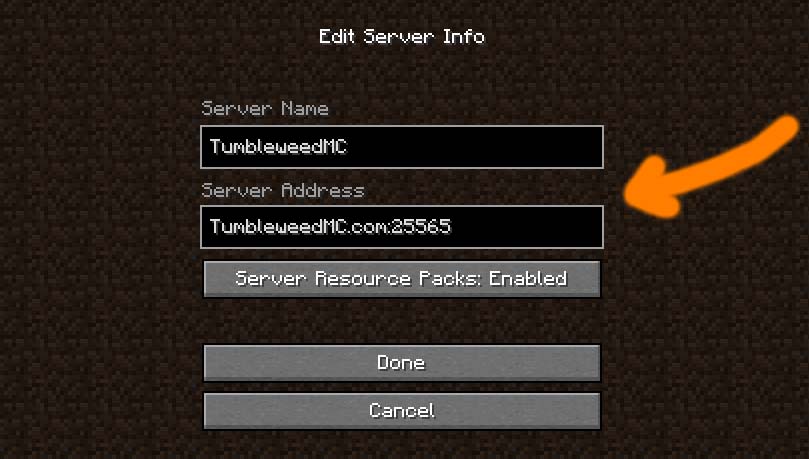
Then, just copy TumbleweedMC.com into the "Server Address" section along with TumbleweedMC in the "Server Name" section and connect!
The ":25565" is optional as it is Minecraft's default port.Bedrock
XBOX/Playstation
XBOX and Playstation Users must connect using this video.
mobile/PC:

First go to the "Servers" section and Click "Add Server" at the bottom of the Server list.
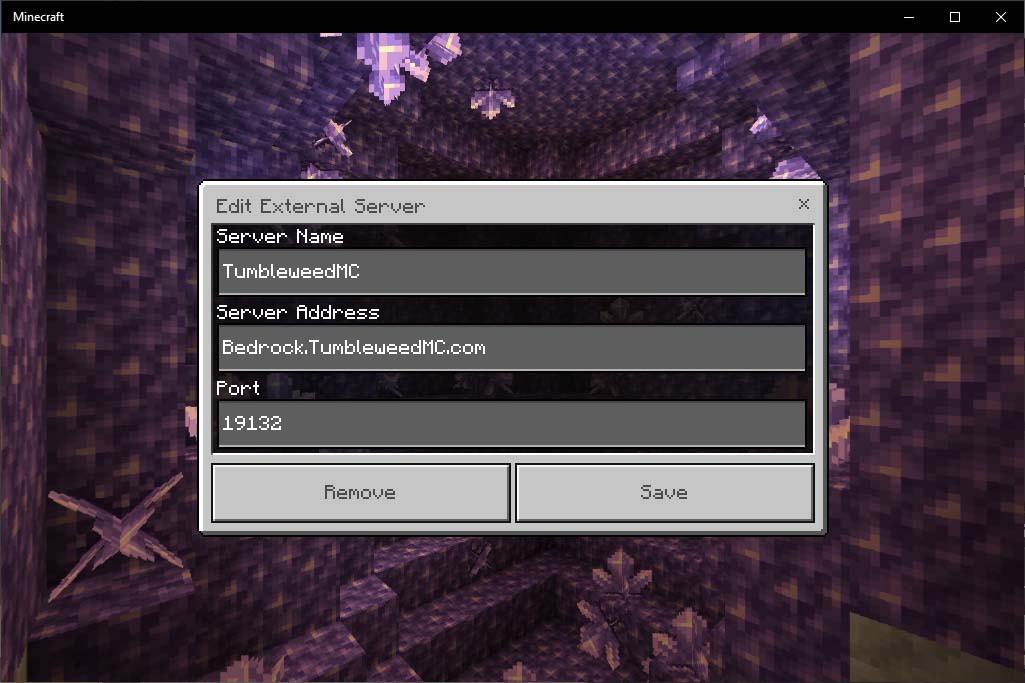
Next, fill in the "Server Address" section with Bedrock.TumbleweedMC.com and the "Port" section with 19132. After that, click "Save".

Now just scroll down to our server, click on the newly added server and click "Join Server" to connect!
